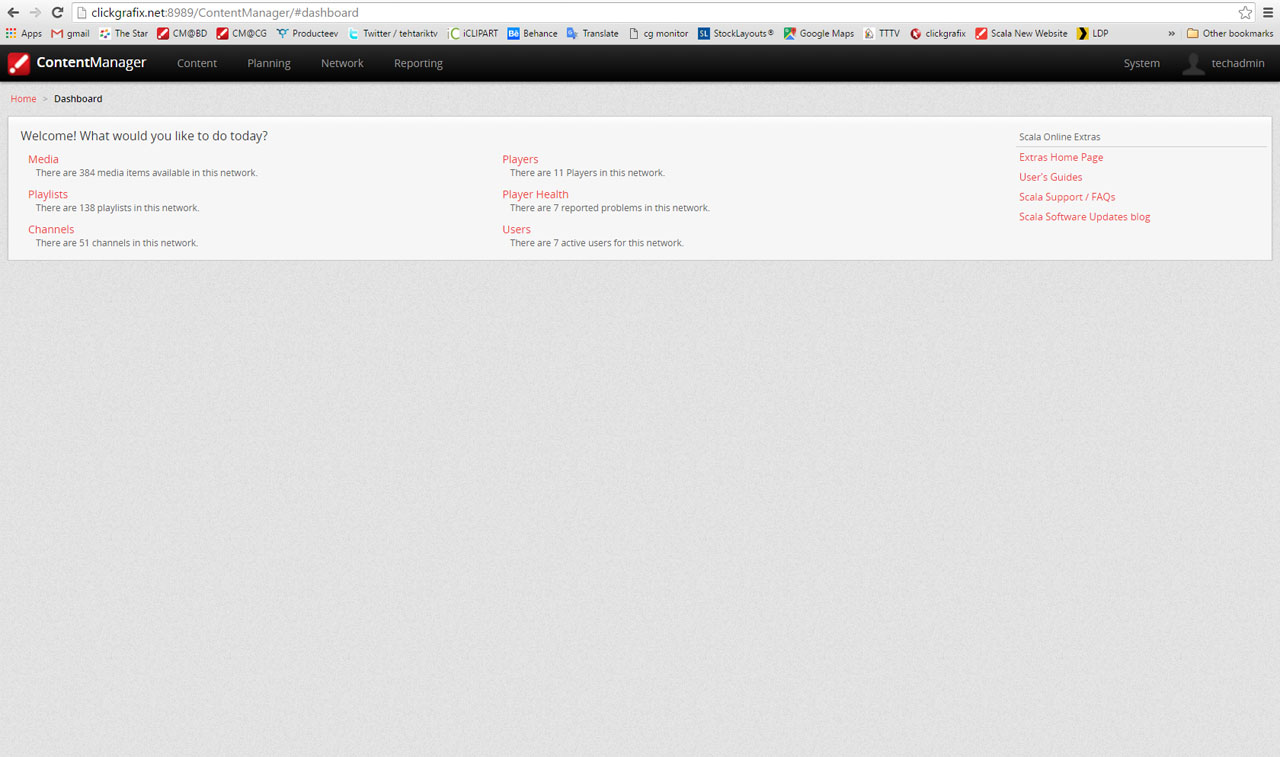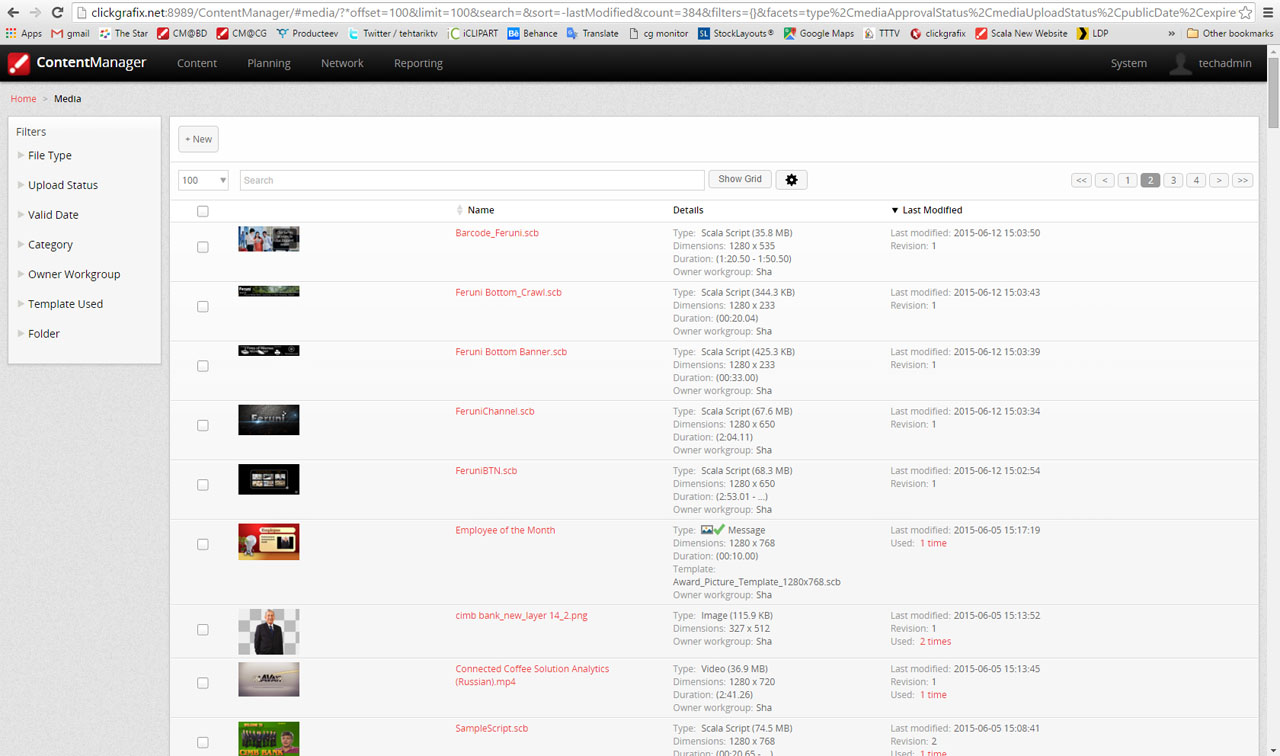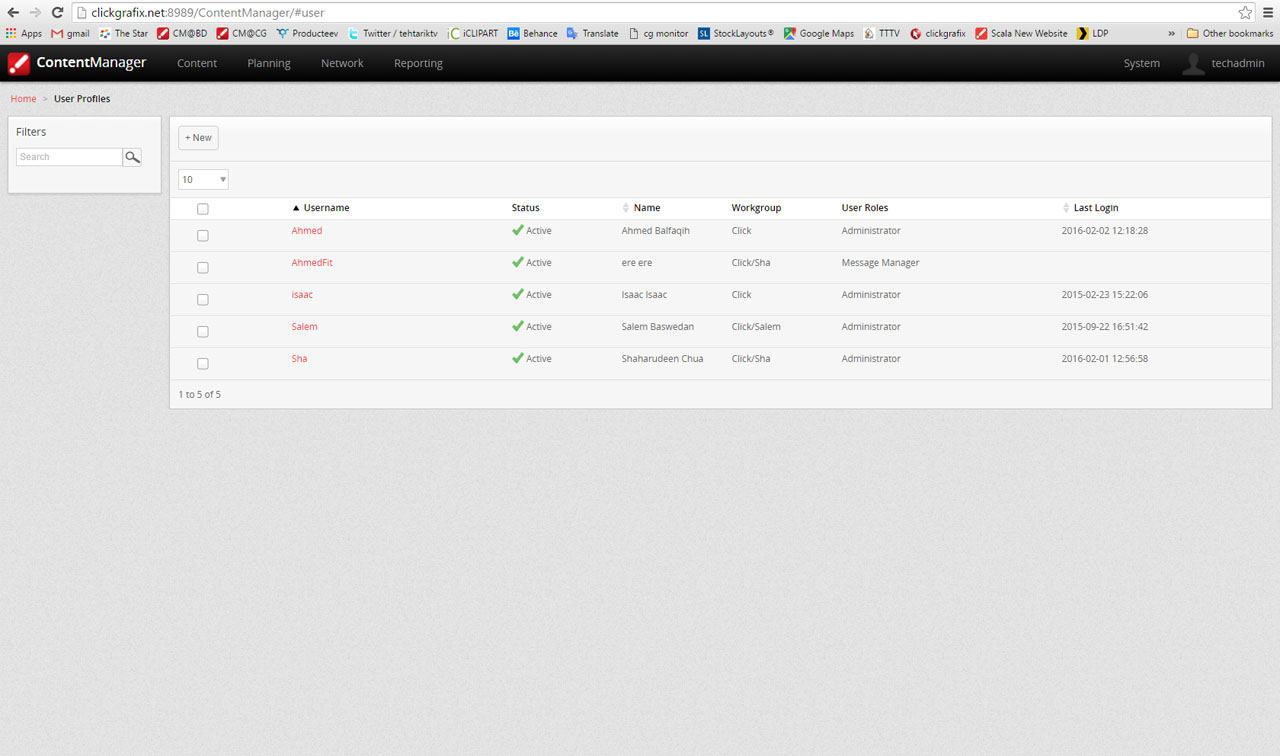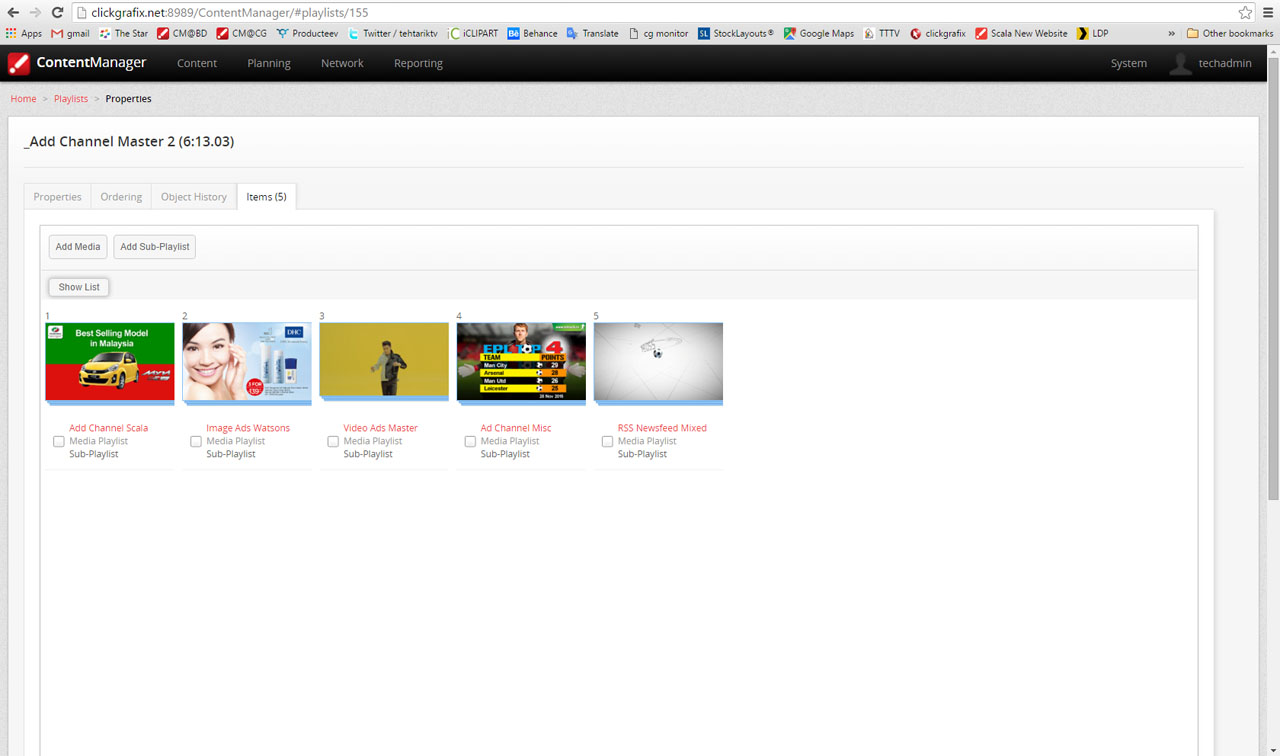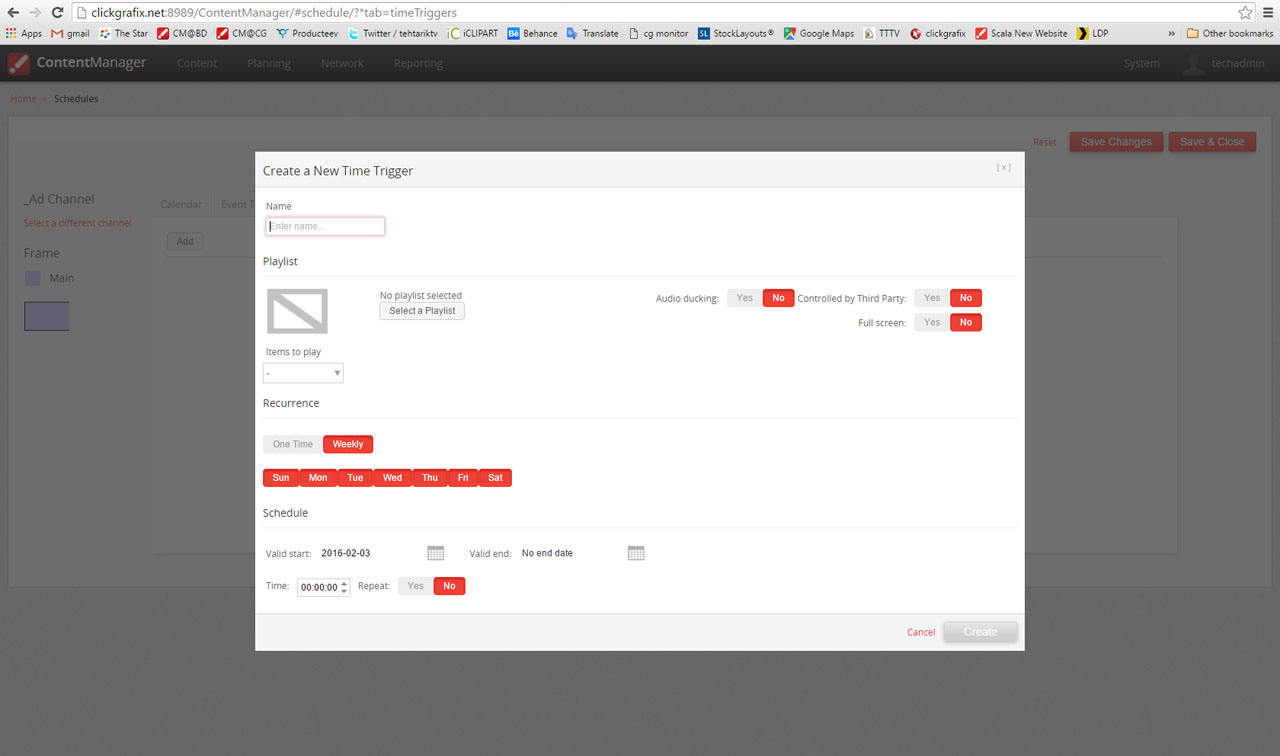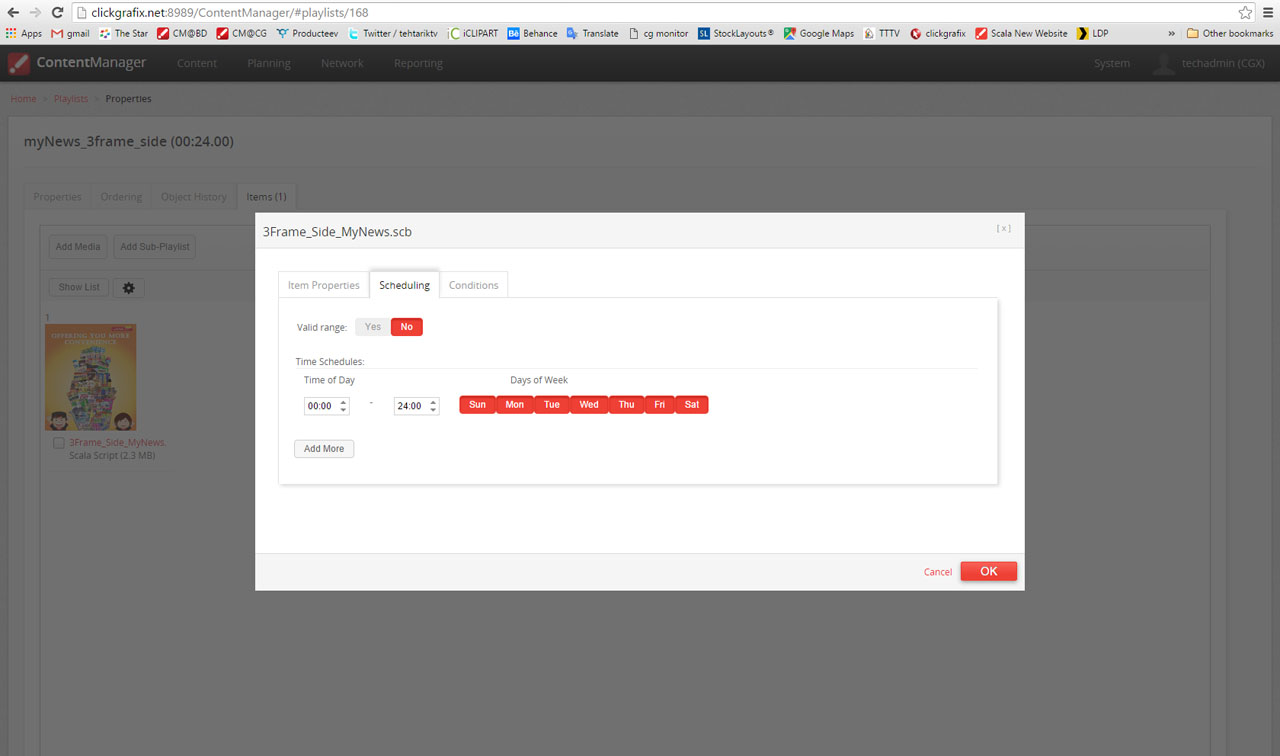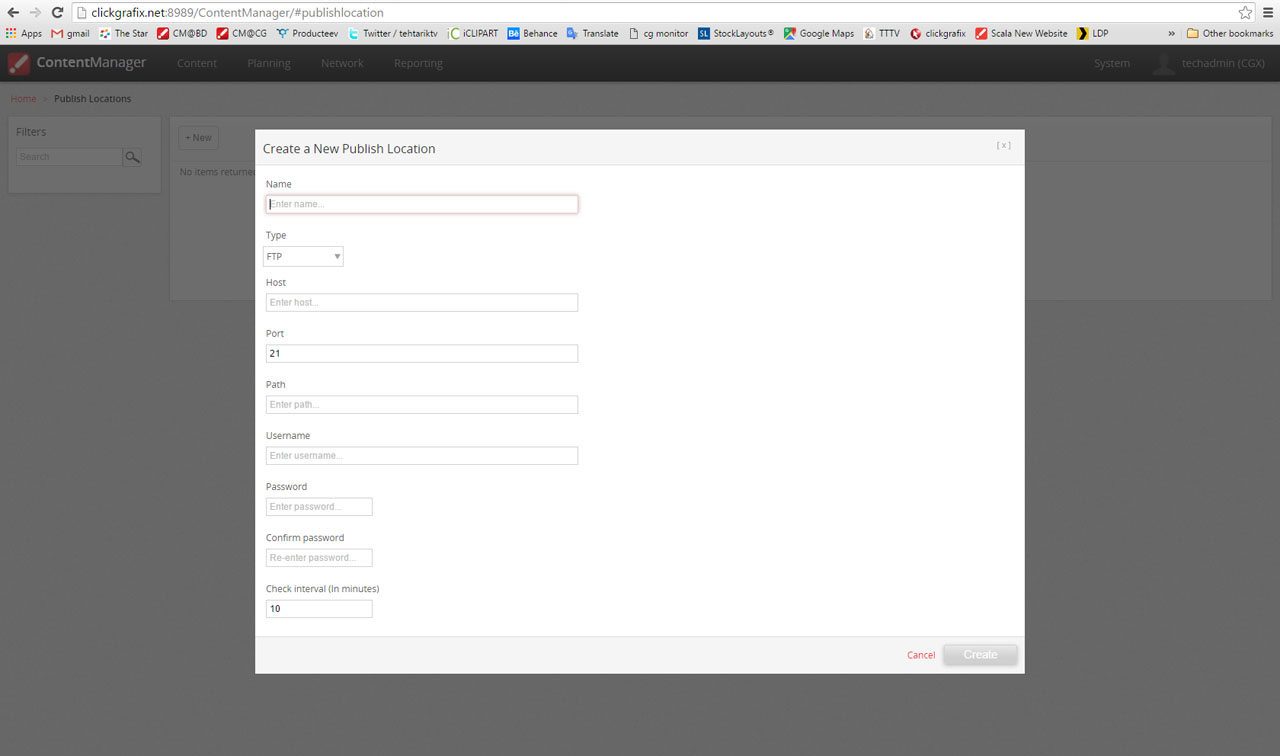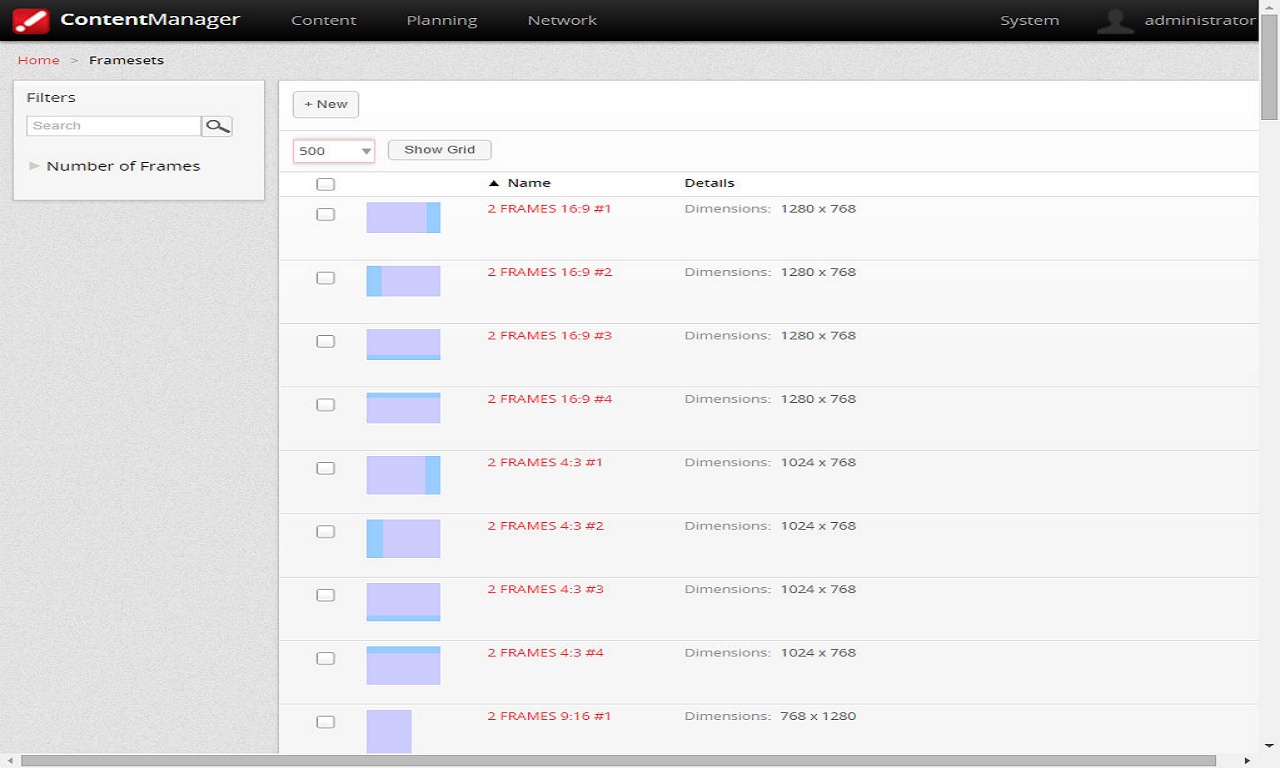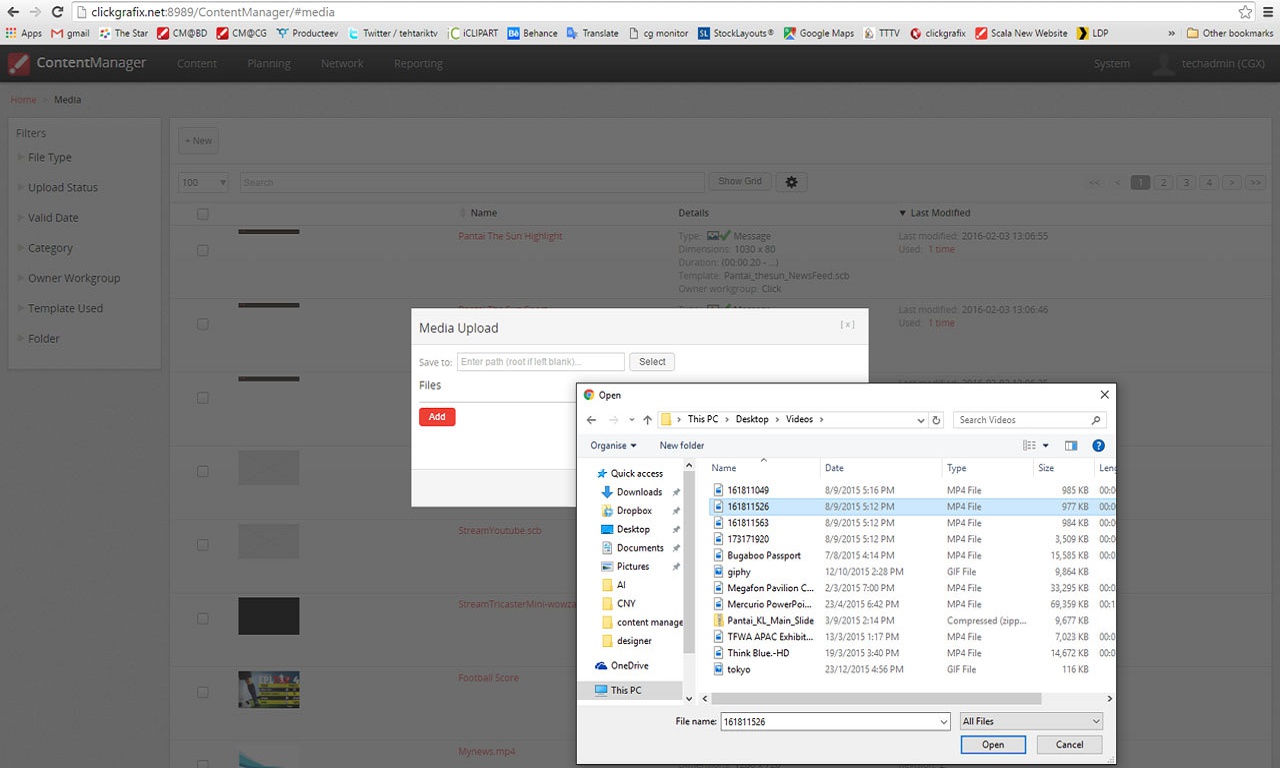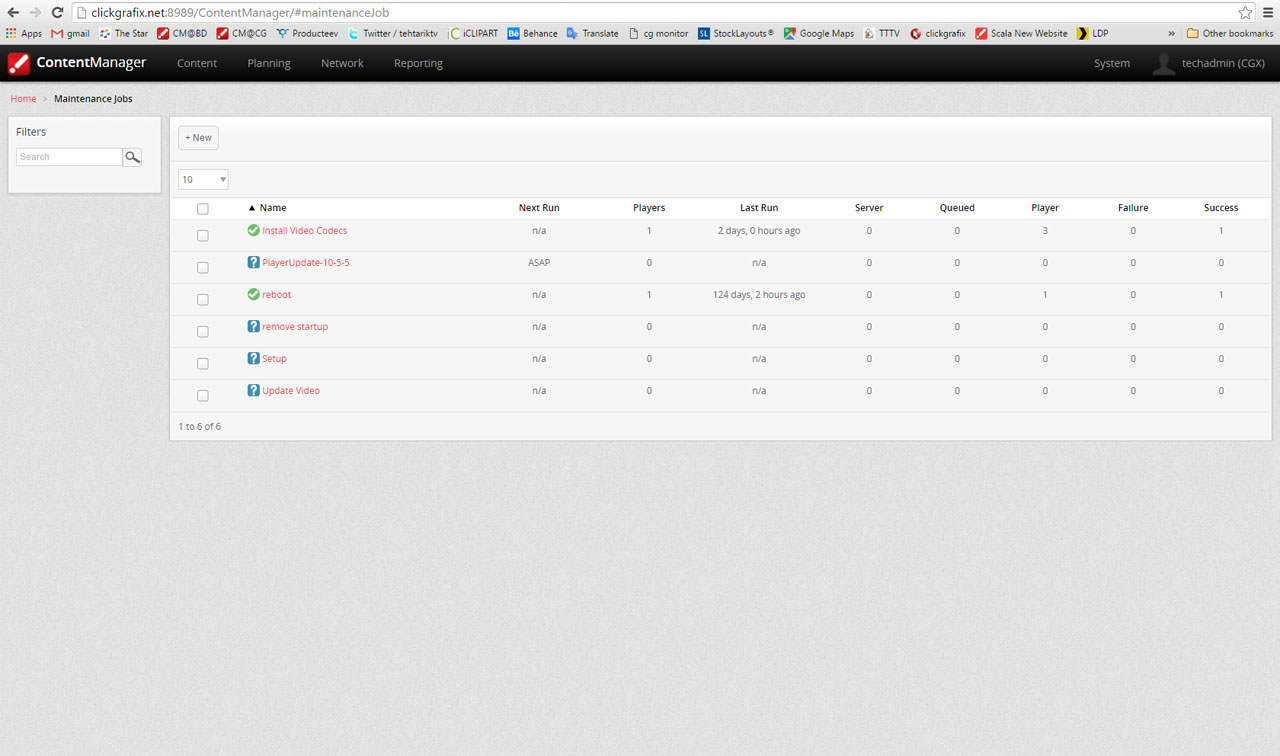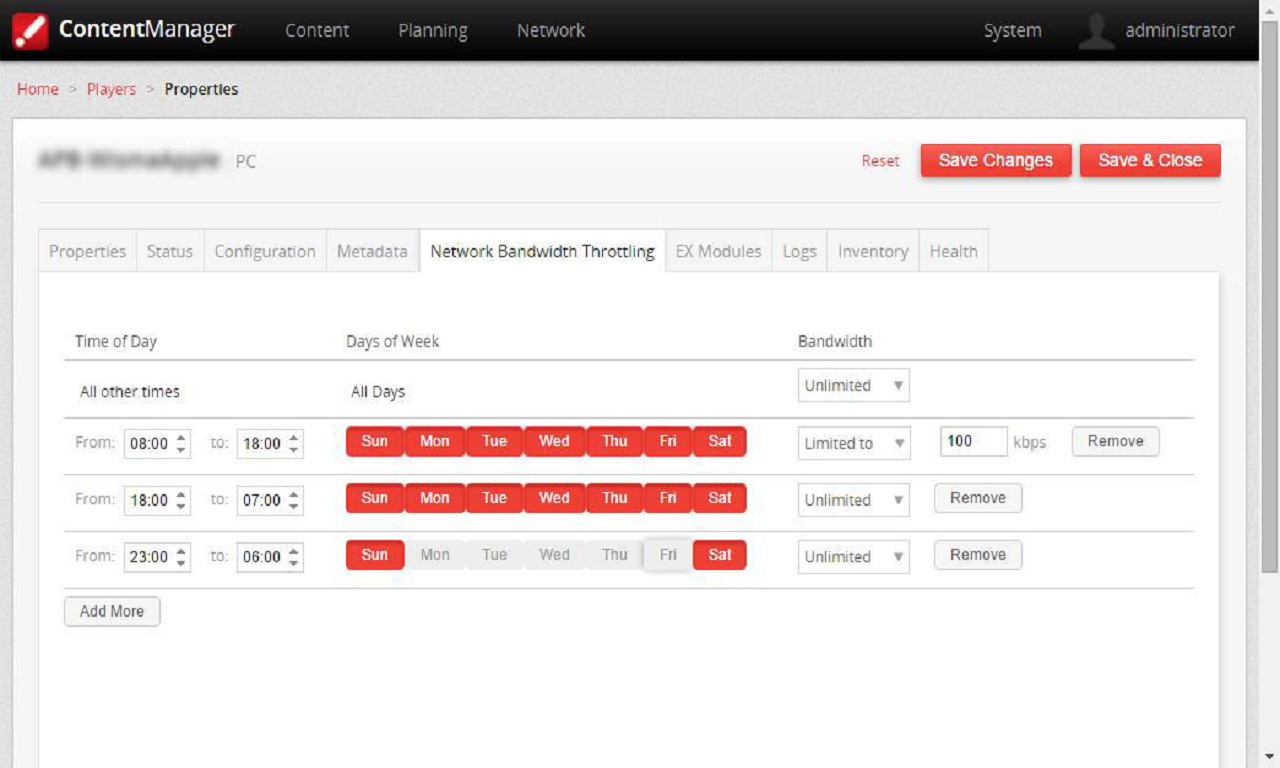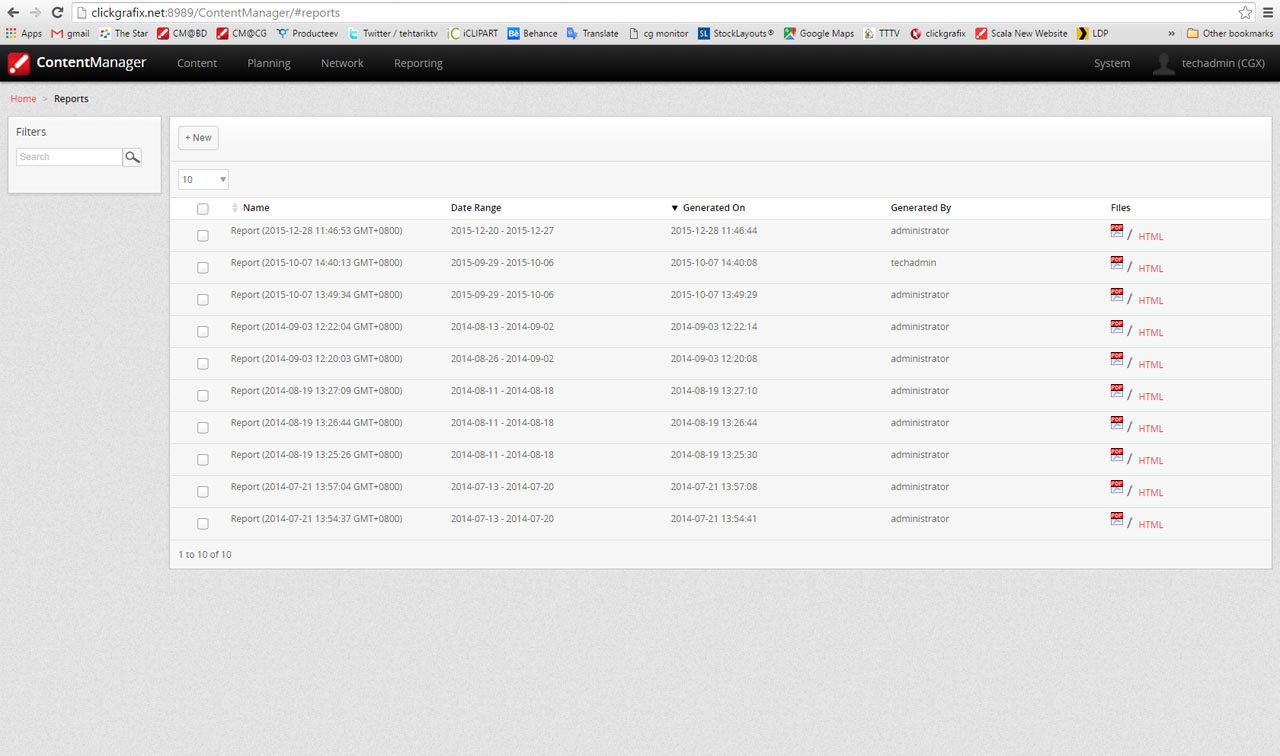Scala Content Manager
Plan and manage your content using simple playlists in Scala Enterprise Content Manager. Centrally manage and deploy your content to hundreds or even thousands of digital displays via any web browser.
Easy to Use Interface
Navigate quickly and easily with an intuitive and friendly web-based user interface. The user interface makes extensive use of context menus, rich web-interfaces with drag and drop features, and more.
Powerful Assets Management
Any person responsible for managing assets will tell you how important it is to have a solution that provides a range of features that allow assets to be sorted, filtered, found according to attributes such as formats, workgroup, categories, and sub-categories. Scala offers such features and a lot more.
Support for Users, Workgroups and Roles
A true content management system must be able to support the creation of workgroup, users and roles that define their responsibilities and what they are able to see, edit, and modify. Scala provides an easy yet a very powerful feature set for that requirement.
Playlist within Playlist
Playlist management is almost as challenging as media and asset management. Scala allows the creation of playlists within playlists in addition to assigning each playlist to workgroup and categories. Each playlist can have its own predefined conditions and schedule.
Emergency Messages
Messages can be set to override the display specific times or when external events occur such as emergencies.
Playlist Scheduling and Conditions
Just like you are able to schedule your message in Scala Designer, Scala Content Manager allows you to do the same. In addition, Scala Content Manager allows you to chose where to play/show your content according to pre-defined set of rules such as Player group or Player name.
Published Locations
Scala Content Manager can generate automatic smart playlist from any remote folder or a folder within a local area network based on conditions that you set. Just copy your media to the folder and the Content Manager will do the rest..
Multi Zone & Frameset Support
Scala supports the creation of multi-zone and framesets whether your network is on single screen, video wall or projection.
Direct upload of assets to Content Manager
Scala Content Manager supports direct upload of media assets through a built-in tool that will allow you to create folders and subfolders inside the Content Manager.
Maintenance Scheduling
Conduct remote maintenance tasks such as reboot, send and retrieve files or install Scala updates. Tasks can be scheduled to execute at specific times with minimal disruption to your digital signage network..
Flexible Network Throttling
Messages can be set to override the display specific times or when external events occur such as emergencies.
Media and Player Audit & Reporting
If your customers need a report as a proof of how many times and where their ad played, Scala offers the creation of such report using the Player-Audit Ex. Simple click on the ad, and click generate report and a PDF report will be generat-ed within seconds.